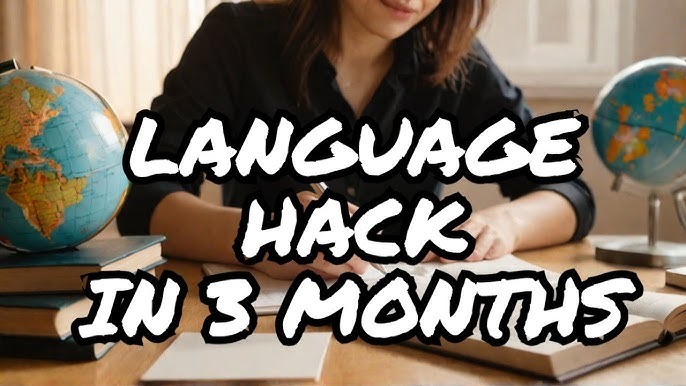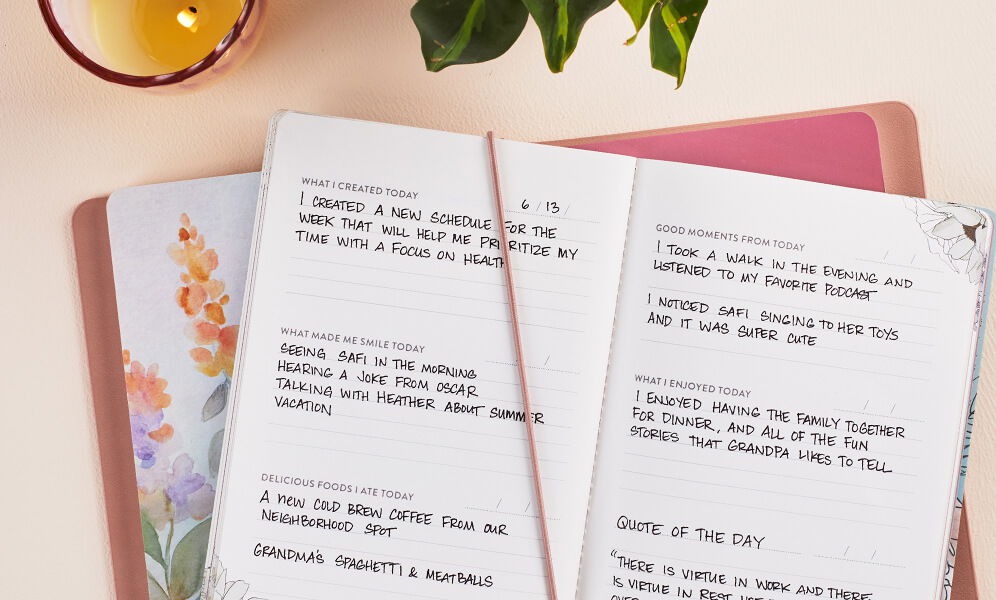Why You Need a Website
Before we dive into the how-to, let's take a moment to understand why having a website is so important. A website serves as your digital storefront, open 24/7 to visitors from around the world. It allows you to:
- Showcase Your Work: Display your portfolio, products, or services.
- Build Credibility: A professional website can enhance your credibility and make you appear more trustworthy.
- Reach a Wider Audience: Expand your reach beyond local boundaries.
- Communicate Effectively: Share updates, news, and information with your audience.
Step 1: Define Your Website's Purpose and Goals
The first step in building your website is to define its purpose and goals. Ask yourself what you want to achieve with your website. Are you looking to sell products, showcase your portfolio, or share information? Having a clear purpose will guide your design choices and content creation.
Identify Your Target Audience
Understanding your target audience is crucial for creating a website that meets their needs and expectations. Consider the following questions:
- Who are the primary visitors to your site?
- What are their interests and preferences?
- What information or services are they looking for?
Set Clear Goals
Set specific, measurable goals for your website. For example:
- Generate a certain number of leads per month.
- Achieve a specific number of page views or visitors.
- Increase online sales by a certain percentage.
Step 2: Choose the Right Website Builder
With so many website builders available, choosing the right one can feel overwhelming. Here are some popular options that require no coding skills:
Wix
Wix is a user-friendly website builder that offers a drag-and-drop interface, making it easy to create a professional-looking website. It comes with a variety of templates and customization options.
Squarespace
Squarespace is known for its sleek, modern templates and robust design capabilities. It's a great choice for creatives and small business owners looking to build a visually stunning website.
Weebly
Weebly is another intuitive website builder that offers a range of templates and customization options. It's particularly well-suited for small businesses and online stores.
WordPress.com
WordPress.com offers a balance between ease of use and flexibility. It's a good option for bloggers and those looking to create content-rich websites.
Step 3: Select a Template
Once you've chosen a website builder, the next step is to select a template. Templates provide a pre-designed layout that you can customize to fit your needs.
Choose a Template That Fits Your Needs
Most website builders offer a variety of templates categorized by industry or purpose. Choose one that closely matches your vision for your website. Remember, you can always customize the template later.
Consider Design Elements
When selecting a template, consider the following design elements:
- Layout: Ensure the layout is user-friendly and easy to navigate.
- Color Scheme: Choose a color scheme that aligns with your brand or personal style.
- Typography: Select fonts that are easy to read and visually appealing.
Step 4: Customize Your Website
With your template selected, it's time to customize your website. This is where you can make your site truly your own.
Add Your Content
Start by adding your content to the template. This includes text, images, videos, and any other media. Most website builders offer a drag-and-drop interface, making it easy to add and arrange elements on your page.
Tips for Creating Engaging Content
- Be Clear and Concise: Use clear, concise language to communicate your message.
- Use High-Quality Images: High-quality images can enhance the visual appeal of your site.
- Break Up Text: Use headings, subheadings, and bullet points to make your content easy to scan.
Customize the Design
Customize the design elements of your template to match your brand or personal style. This includes:
- Colors: Adjust the color scheme to fit your brand.
- Fonts: Choose fonts that are easy to read and visually appealing.
- Layout: Arrange elements on the page to create a user-friendly layout.
Step 5: Optimize for SEO
Search Engine Optimization (SEO) is crucial for driving organic traffic to your website. Most website builders offer built-in SEO tools to help you optimize your site.
Use Relevant Keywords
Identify relevant keywords related to your content and incorporate them naturally into your text. This helps search engines understand what your site is about and rank it accordingly.
Optimize Meta Tags
Meta tags, including title tags and meta descriptions, provide search engines with information about your site. Make sure to optimize these tags with relevant keywords.
Create Quality Content
High-quality, original content is key to SEO success. Regularly update your site with fresh content to keep visitors engaged and improve your search engine rankings.
Step 6: Publish and Promote Your Website
Once you're happy with your website, it's time to publish and promote it. Most website builders offer a simple publishing process with just a click of a button.
Choose a Domain Name
Select a domain name that is easy to remember and reflects your brand or personal identity. Many website builders offer domain registration services, making it easy to secure your domain name.
Promote Your Website
Promote your website through various channels to drive traffic and increase visibility. Consider the following strategies:
- Social Media: Share your website on social media platforms to reach a wider audience.
- Email Marketing: Use email marketing to keep your audience informed and engaged.
- Content Marketing: Create valuable content to attract and retain visitors.
Conclusion
Building a simple website without coding is entirely achievable with the right tools and guidance. By defining your website's purpose, choosing the right website builder, selecting a template, customizing your design, optimizing for SEO, and promoting your site, you can create a professional-looking website that meets your needs and goals.
Remember, the key to a successful website is to keep it user-friendly, visually appealing, and regularly updated with high-quality content. With a bit of effort and creativity, you can build a website that not only looks great but also serves as a powerful tool for reaching your audience and achieving your objectives. So, what are you waiting for? Start building your website today and take the first step towards establishing your online presence!