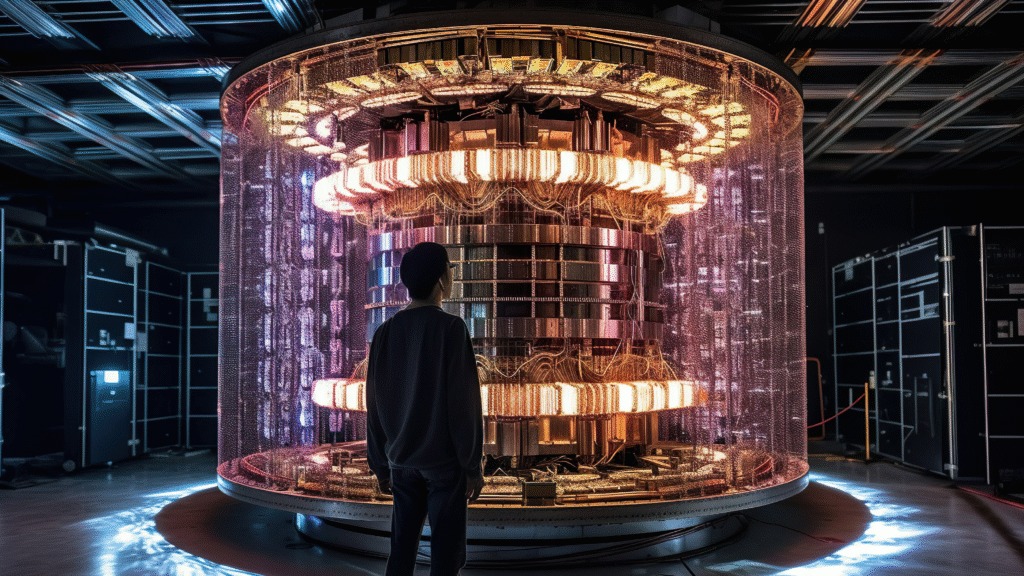A smart home uses internet-connected devices (often called IoT, or Internet of Things) to automate and control functions like lighting, temperature, security, and entertainment — usually via smartphone or voice commands.
Instead of walking over to flick a switch or adjust the thermostat, you use apps or voice assistants like Alexa, Google Assistant, or Siri to do it remotely or automatically.
It’s all about convenience, customization, and efficiency.
Why Are Smart Homes Becoming So Popular?
Smart home tech is booming for a few reasons:
-
Lower costs: Smart bulbs, speakers, plugs, and cameras are now affordable for most households.
-
Wireless everything: Wi-Fi, Bluetooth, and mobile apps have made setup easier than ever.
-
Work-from-home culture: As people spend more time at home, they’re investing in comfort and control.
-
Eco-conscious living: Smart systems can reduce energy waste and save money on utility bills.
Key Benefits of Smart Homes
1. Convenience and Comfort
Forget running around turning things off before bed. With routines and voice commands, you can automate morning wake-ups, movie nights, or cleaning schedules. You can even unlock your door for guests while you’re still on the way home.
2. Energy Efficiency
Smart thermostats like Google Nest or Ecobee learn your habits and optimize heating/cooling. Smart lights can turn off when no one’s in the room, and smart plugs can cut power to devices in standby mode.
Bonus: You’ll see the difference in your electricity bill.
3. Security and Peace of Mind
From video doorbells to smart locks to motion sensors, smart home security lets you monitor your house from anywhere. Many systems send alerts to your phone if they detect something unusual — and let you act fast.
4. Accessibility
Smart homes are especially helpful for elderly users or those with mobility challenges. Voice commands can replace hard-to-reach switches, and automation can reduce the need to remember daily tasks.
Common Smart Home Devices (and What They Do)
1. Smart Speakers & Hubs
-
Examples: Amazon Echo, Google Nest Hub, Apple HomePod
-
Use them to control other devices, ask questions, play music, or set timers.
2. Smart Plugs
-
Turn regular devices (like coffee makers or lamps) into smart ones.
-
Schedule when they turn on/off or control them remotely.
3. Smart Thermostats
-
Adjust temperature based on your routines or weather conditions.
-
Great for energy savings and comfort.
4. Smart Lights
-
Change brightness, color, or turn off automatically when you leave.
-
Some models respond to music or movie scenes.
5. Smart Security Systems
-
Includes cameras, doorbells, locks, and alarms.
-
Monitor activity and receive real-time alerts.
6. Smart Appliances
-
Fridges that track groceries, ovens you can preheat remotely, or robot vacuums that clean on schedule.
Getting Started: Smart Home Setup in 4 Steps
Step 1: Choose Your Ecosystem
Pick one main platform to build around — typically Amazon Alexa, Google Assistant, or Apple HomeKit. Each has its pros:
-
Alexa: Most compatible with third-party devices
-
Google: Great voice assistant and Google integration
-
Apple: Excellent privacy and tight iPhone integration
Step 2: Start Small
Begin with one or two devices — like a smart speaker and a smart plug or bulb. Get used to controlling them through your voice or phone app.
Step 3: Set Up Routines
Once you’re comfortable, create routines:
-
“Good Morning”: Lights on, coffee started, weather report
-
“Away Mode”: Lock doors, turn off lights, activate cameras
Step 4: Expand Over Time
Add more devices as needed — smart thermostats, sensors, or video doorbells — and link them to your ecosystem for seamless control.
Common Concerns (and How to Address Them)
“Is it safe to connect everything to the internet?”
Security is a valid concern. Stick to trusted brands, update firmware regularly, and use strong, unique passwords. Consider routers with built-in security features.
“Will it be too complicated?”
Today’s smart devices are built for regular users — not just tech experts. Most use plug-and-play setup and intuitive mobile apps.
“Is it worth the cost?”
You don’t need to drop hundreds at once. Many smart home benefits — like reduced energy bills or fewer missed deliveries — pay for themselves over time.
Tips for a Smooth Smart Home Experience
-
Use grouped commands: Control multiple devices with one phrase (“Movie night” dims lights and starts Netflix).
-
Schedule automations: Reduce decision fatigue by having tasks handled automatically.
-
Label devices clearly: “Kitchen lamp” or “Bedroom fan” — so voice assistants understand you easily.
-
Keep backups: Always have a manual way to control key devices in case of Wi-Fi issues.
Final Thoughts: Your Home, But Smarter
The rise of smart homes isn’t just about flashy gadgets — it’s about living more intentionally. With the right setup, you can reduce stress, save energy, increase security, and focus more on the things that matter.